TrueGivers processes your database daily to look for new data matches to existing accounts, new accounts, and accounts you made edits to. With each process your database receives CASS/DPV/NCOA/RDI, Deceased Information, and Individual & Household data enhancements. Then we create Stewardship Tasks.
Stewardship Tasks provide a specific action you can take on a specific record to improve data stewardship – and ultimately your relationship with your donor.
If you haven't read the getting started yet, start here!
Instead of simply updating CRM records with the new data, TrueGivers also utilizes our task feature to create stewardship tasks in your CRM.
Stewardship Tasks serve two purposes. First, they help you keep your database as clean and ready-to-use as possible. This helps you practice regular maintenance and avoid clunky batch updates.
Second, tasks are designed to help you stay in regular communication with your donors by leveraging the data in your CRM. We prompt you to take small steps that bolster your relationships: things like sending a birthday card or placing a call to get the donor on your email list.
Data Stewardship and Donor Stewardship Tasks are triggered automatically and include the following:
- Tasks created based on data updates like invalid or missing addresses, moves, deceased, and data enhancements
- Ability to control which Tasks will be generated
- Ability to control who is assigned to each type of Task
- Ability to manually review and create Tasks
- Automatic channel assignment based on available data (email, mail, phone, sms)
You can read more about how to get started using Data and Donor Stewardship Tasks here.
Currently available Data Stewardship Tasks
- Addressee Identified
- Addressee Identified on a Move
- Invalid Address Identified
- Missing or Unconfirmed Address Line 2
- Multi Matched Address Identified
- Change to Address Status
- Vacant Address Identified
- Street Name Change: Lee Road
- Incorrect City, State, Zip Code Identified
Addressee Identified
This task is created when TrueGivers identifies addressee data in the address line 1 field. This format prevents TrueGivers from processing the record for updates. We recommend storing addressee data in a different field like salutation, envelope name, or something similar. Only address data should be in any address line 1 field. After you correct the formatting for this record in your database the record can be processed for updates.
Addressee Identified on a Move
This task is created when TrueGivers identifies addressee data in the address line 1 field and there was a new move address identified. This format prevents TrueGivers from processing the record for updates. We recommend storing addressee data in a different field like salutation, envelope name, or something similar. Only address data should be in any address line 1 field. After you correct the formatting for this record in your database, the record can be processed for updates.
Invalid Address Identified
TrueGivers processes all address records through CASS/DPV. These services hygiene and standardize address data to comply with USPS standards. This task is created when TrueGivers identifies an address that is considered invalid by USPS. While this address is invalid you should avoid sending mail to the record. This task is focused on motivating users to perform manual record clean up so that more of their records process through NCOA/CASS/DPV.
Missing or Unconfirmed Address Line 2
TrueGivers processes all address records through CASS/DPV. These services hygiene and standardize address data to comply with USPS standards. During this processing, we may identify that the address line 1 details are confirmed, but the USPS service could not confirm the address line 2 details or flagged that they were missing. In many cases, these addresses need a simple modification. In other cases, the CRM user should contact their donor to confirm the address data. This will include missing address 2 and incorrect address 2 (Apt A vs. Apt 1). This task should help users determine:
- if they want to ignore our DPV notes and continue mailing to the address in their CRM
- If they want to contact their donor to confirm or update address information
- If they want to focus on email communication
This task is focused on motivating users to perform manual record clean up so that more of their records process through NCOA/CASS/DPV.
Multi Matched Address Identified
TrueGivers processes all address records through CASS/DPV. These services hygiene and standardize address data to comply with USPS standards. During this processing, the USPS service could not find an exact match on the address. Usually, these addresses are missing a pre or post direction and need a simple modification. Sometimes, the CRM user should contact their donor to confirm the address data. This task should help users determine:
- if they want to ignore our DPV notes and continue mailing to the address in their CRM
- If they want to contact their donor to confirm or update address information
- If they want to focus on email communication
This task is focused on motivating users to perform manual record clean up so that more of their records process through NCOA/CASS/DPV.
Change to Address Status
Depending on the CRM, TrueGivers will identify if there was a bad flag located on an address when we download an address. We do not know why this address was marked bad:
- Someone from the organization marked the address as bad. Why?
- it is not the right or current address
- the donor does not want to be contacted
- the donor is deceased
- TrueGivers marked the address as bad during prior processing Why?
- it was identified as vacant
- it was identified as invalid or multi-matched
- it was a move no forwarding address
TrueGivers processes all address records thorugh CASS/DPV; these services hygiene and standardize address data to comply with USPS standards. During this processing, the USPS service may have found that the address is good and mailable. TrueGivers will update the address if there are standardization changes when we apply this change, and the bad flag will be removed. However, if the address was considered mailable and standardized on download, we will not update the address or remove the bad flag. You should confirm that you want this address to be marked as a good and primary address.
Vacant Address Identified
TrueGivers processes all address records through CASS/DPV. These services hygiene and standardize address data to comply with USPS standards. This task is created when TrueGivers identifies an address that is considered vacant by USPS. While this address is vacant you should avoid sending mail to the record. It is possible that the data will be updated in the data source, which TrueGivers will discover during subsequent update processing. We will report this change when we identify that the new address is no longer considered vacant by USPS.
Street Name Change: Lee Road
The city of Smiths Station, AL, recently acquired ownership of all streets within the city. Within the last year, they decided to rename streets named ‘Lee Road'. This task was created due to street name changes made by the city of Smiths Station, Alabama. Most Lee Road addresses within Smiths Station are no longer considered valid addresses by USPS and will be updated to bad or non-mailable. Read more here: https://truegivers.com/street-name-change-lee-road-in-smiths-station-alabama/
Incorrect City, State, Zip Code Identified
TrueGivers reviews all city, state, and zip code information on download for processing. The combination on download did not match the USPS preferred city, state, and zip code combination. This task was created to assist you with better understanding why an address was marked as invalid. It may be due to the city/state/zip code combination found on download.
Coming Soon!
Inactive record alert
When TrueGivers deactivates a record based on missing or incomplete name or address data, we create a task for you to investigate the record. Sometimes an unexpected error can cause a record with good data to be deactivated. This helps you perform quality control and data stewardship.
Insufficient name data
TrueGivers may deactivate a record based on missing or incomplete name data. We create a task for you to investigate the record and update the name fields. This helps you perform quality control and data stewardship.
Addressee found in PO Box address
This task is created when TrueGivers identifies addressee data in an address field for a record with a PO Box. PO Box addresses should not have an Addressee in the address field. We recommend storing addressee data in a different field like salutation, envelope name, or something similar. Only address data should be in any address line 1 or address line 2 field. After you correct the formatting for this record in your database, you can close this task.
Move down in class (market value index)
This task is created when TrueGivers identifies a new address for your record, and the new address has a lower market value index than their previous address. This suggests that there has been a change in wealth that warrants further investigation.
Move up in class (market value index)
This task is created when TrueGivers identifies a new address for your record, and the new address has a higher market value index than their previous address. This suggests that there has been a change in wealth that warrants further investigation.
Update non-individual accounts
This task is created when TrueGivers identifies the name type for your record, and the name associated with this record is not an Individual. TrueGivers only downloads records that are created as an Individual in the CRM. This task is focused on motivating users to perform manual record clean up.
Confirm PO Box is still in use
TrueGivers processes all address records through CASS/DPV. These services hygiene and standardize address data to comply with USPS standards. This task is created when TrueGivers identifies a PO Box address that is considered vacant by USPS. While this address is vacant you should avoid sending mail to the record. It is possible that the data will be updated in the data source, which TrueGivers will discover during subsequent update processing. We will report this change when we identify that the new address is no longer considered vacant by USPS.
Currently available Donor Stewardship Tasks
- Stay in Touch
- Individual Condolences
- Household Condolences
- Birthday
- Move to Non Mailable Address
- Move with No Forwarding Address
Stay in Touch
(Now indicates move type)
When TrueGivers identifies a new address for your record, we create a task to send donors a communication letting them know you won’t lose touch and hope that their move wasn’t too stressful. This helps donors remember your organization and why they care about your cause. We now have three stay in touch tasks:
- Stay in Touch - Individual Move
- Stay in Touch - Household (or family) Move
- Stay in Touch - Business Move
These three tasks will identify what type of move your donor entered on their change of address form. (Consumers fill these out themselves!)
Individual Condolences
When TrueGivers identifies a deceased individual based on an individual match (first name, last name and address) that has a deceased date within the last 6 months, we create a task to verify the data and send condolences.
Household Condolences
When TrueGivers identifies a deceased individual based on a household match (last name and address) that has a deceased date within the last 6 months,, we create a task to verify the data, modify your outreach, and send condolences. Household matches are often your donor’s spouse or parent.
Birthday
TrueGivers uses birthday data we find during updates and birthday data from your database to create a task to send a birthday message during the donor's birth month. These activities are created the previous month, so you have ample time to send birthday messages and interact with as many contacts as possible.
Move to Non Mailable Address
This task is created when USPS identifies a move for a donor, but the new moved address is considered invalid, multi-matched, or vacant by USPS. Invalid and Multi-Match address statuses can sometimes happen if the consumer fills out the change of address form incorrectly. Additionally, an address can be marked vacant if it was unoccupied for at least 90 days. It is possible that the data will be updated in the data source, which TrueGivers will discover during subsequent update processing. We will report this change when we identify that the new address is no longer considered invalid by USPS.
Move with No Forwarding Address
This task is created when USPS identifies a move with no forwarding address. Typically, this means that a constituent completed a change of address form with USPS, but they did not provide a new address on the form. If you have an email address or phone number for this constituent, now is a good time to contact them and see if they would like to be added to your mailing list. This can help you recapture address information and include them in direct mail activities.
Coming Soon!
Move out of market
When TrueGivers identifies a new address for your record that is not in the same state as their original address, we create a task to review the new address data. In some cases, the donor may have moved geographically far away from your organization. You may want to modify your outreach to be responsive to that change. If your organization is locally focused, you may need to change your strategy to keep distant donors engaged.
Move internationally
When TrueGivers identifies a record that has moved out of the United States, we create a task to notify you that this record is not receiving mail in the US. You may want to modify your outreach to be responsive to change.
Move expired
This task is created when TrueGivers identifies a move, but the move forwarding order has expired. Typically, this means that someone completed a change of address form with USPS, but their move order has expired. If you have an email address or phone number for this record, now is a good time to contact them and see if they would like to be added to your mailing list. This can help you recapture address information and include them in direct mail activities.

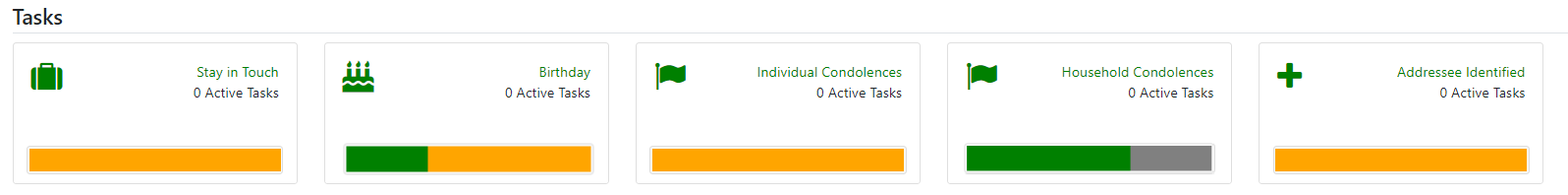
12 thoughts on “Data and Donor Stewardship Tasks”
Comments are closed.