New Features
All of these data enhancement features are operational across all integrations, including:
- Bloomerang
- DonorPerfect
- Little Green Light
- NeonCRM
Synchronization Report Added to Update Display Page
Before you synchronize your database for the first time, synchronize cards appear on your dashboard. These cards communicate what changes will be pushed into your CRM upon synchronization. After you synchronize for the first time, these cards are no longer visible on your dashboard. Instead, you can find a Synchronization Summary on your update display page. The summary includes the synchronize cards for the process that completed most recently before the synchronization occurred. Follow these steps to see the Synchronization Report on your update display page:
- Login to TrueGivers
- Scroll to the bottom of your Data Stewardship Dashboard
- Click the Update that corresponds to the synchronization date you want to know more about
- Review Synchronize Cards and Click-Through Links on the Update Display Page
You can access related Click-Through Links from the update Update Display Page, too. Those include Moves, Mailable Addresses, Non-Mailable Addresses, and Deceased Records. These lists reflect the records that were updated with data enhancement during the synchronization.

Addressee Option
TrueGivers created the Addressee Option. This new feature allows you to specify whether records with addressee data in the Address Line 1 field will be updated during synchronization if we identify a move. To update this, navigate to your integration settings and scroll to the Addressee Option. You can choose from one of the following options:
- Ignore - Do not copy addressee to new address during synchronization. This will remove your addressee data from the new address identified via data enhancement. The addressee data will still be available on the old address.
- Copy - Copy addressee to new address during synchronization. This will copy your addressee data onto the new address identified via data enhancement. The addressee data will also be listed on the old address.
- Skip - Do not synchronize records with an addressee in the address. Records with addressee data and a move will not be updated during synchronization.
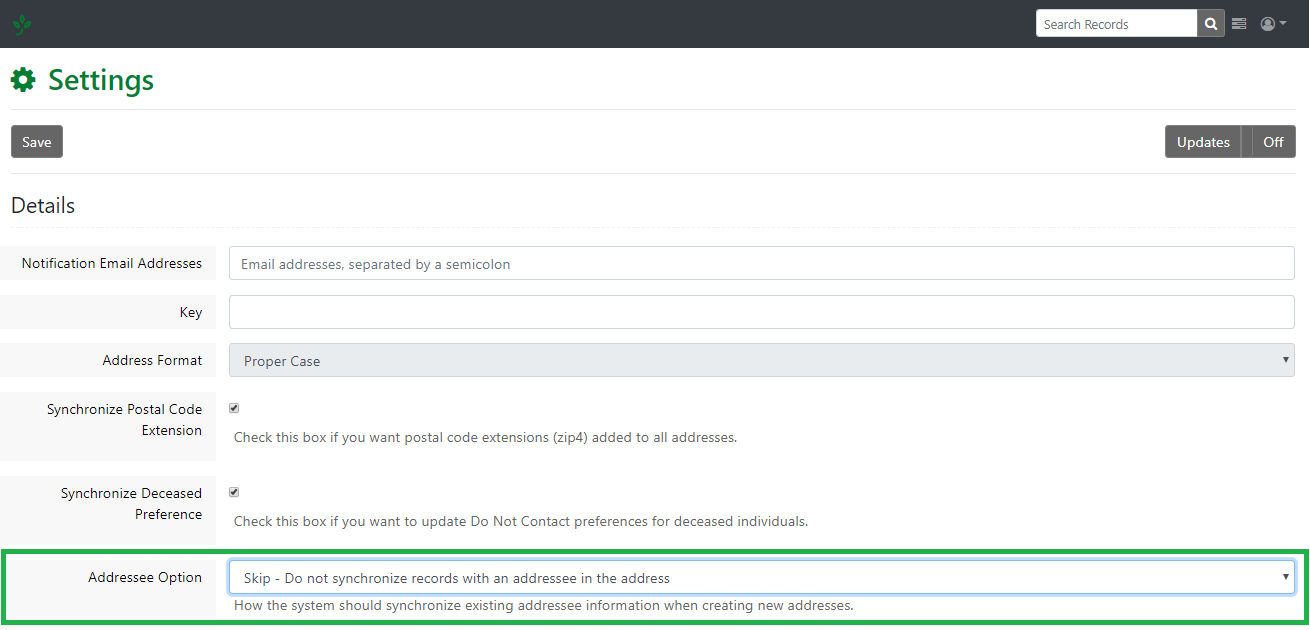
Improvements
Deleted records no longer counted in re-synchronize count
Sometimes during synchronization an error occurs on individual record(s). We created a new feature that allows you to re-synchronize those errored records in one-click (read more: Sprint 16 Release). Some of those errors occurred because the record had been deleted in the CRM before TrueGivers synchronized updates. These records were being included in the re-synchronize count. This has been corrected and they are no longer included in that count.
Task Settings
We cleaned up some of the messaging users see in the TrueGivers app when approving and completing tasks.
Task Assignment
All tasks are assigned a user when they are created. Before this release, the user who created the task was displaying as the assigned user in list view rather than the assigned user. This has been updated so that assigned user always reflects the assigned user specified in Task Settings.
Fix
Some Tasks Error When Approved
If a task had an apostrophe in the description it would error after you approved the task. This has been corrected.
