Synchronize Verbose Line 1
Previously called: Synchronize Verbose Street Suffix.
In addition to identifying moves, TrueGivers standardizes all addresses according to USPS formatting. The USPS formats all pre and post directions and street suffixes in their abbreviated form (N vs North, Ave vs Avenue, etc.).
You can view all USPS standard abbreviations here: https://truegivers.com/standard-address-abbreviations
You can view the USPS standard format for County, State, and Local highways here: https://pe.usps.com/text/pub28/28apf.htm.
We understand that some organizations prefer not to have their address abbreviated and as a result we have created the Synchronize Verbose Line 1 setting which allows the all abbreviated words in Address Line 1 (pre and post directions and street suffix) to be maintained in the standardized address.
Enable the Setting
To enable this setting, navigate to your integration settings (this is the cog icon in the upper right of your Data Stewardship Dashboard and scroll to the Synchronize Verbose Line 1 setting. Simply check the box next to the setting and click save in the upper left corner.
Read below for instructions on how to apply the setting right away!
Apply Verbose Line 1 Right Away
If you would like these settings to be applied right away, first, click the download button located at the top of your Dashboard. This will download all records from your account allowing us to update all records right away. Once this process is done, click the synchronize button.
Apply Verbose Line 1 During Full Weekly Update
If you do not want the setting applied right away, you’ll just need to turn the setting on within your TrueGivers Integration Settings. Once we do our full database processing and synchronization, all records should be updated.
Learn more about our other Integration Settings
Integration settings - User notifications
Integration settings - Sync address as one line only
Integration settings - Synchronize postal code extension
Integration Settings – Synchronize Verbose Line 1
Integration Settings – Synchronize Verbose Line 2
Integration Settings - Existing Addressee Option
Integration Settings - New Addressee Option

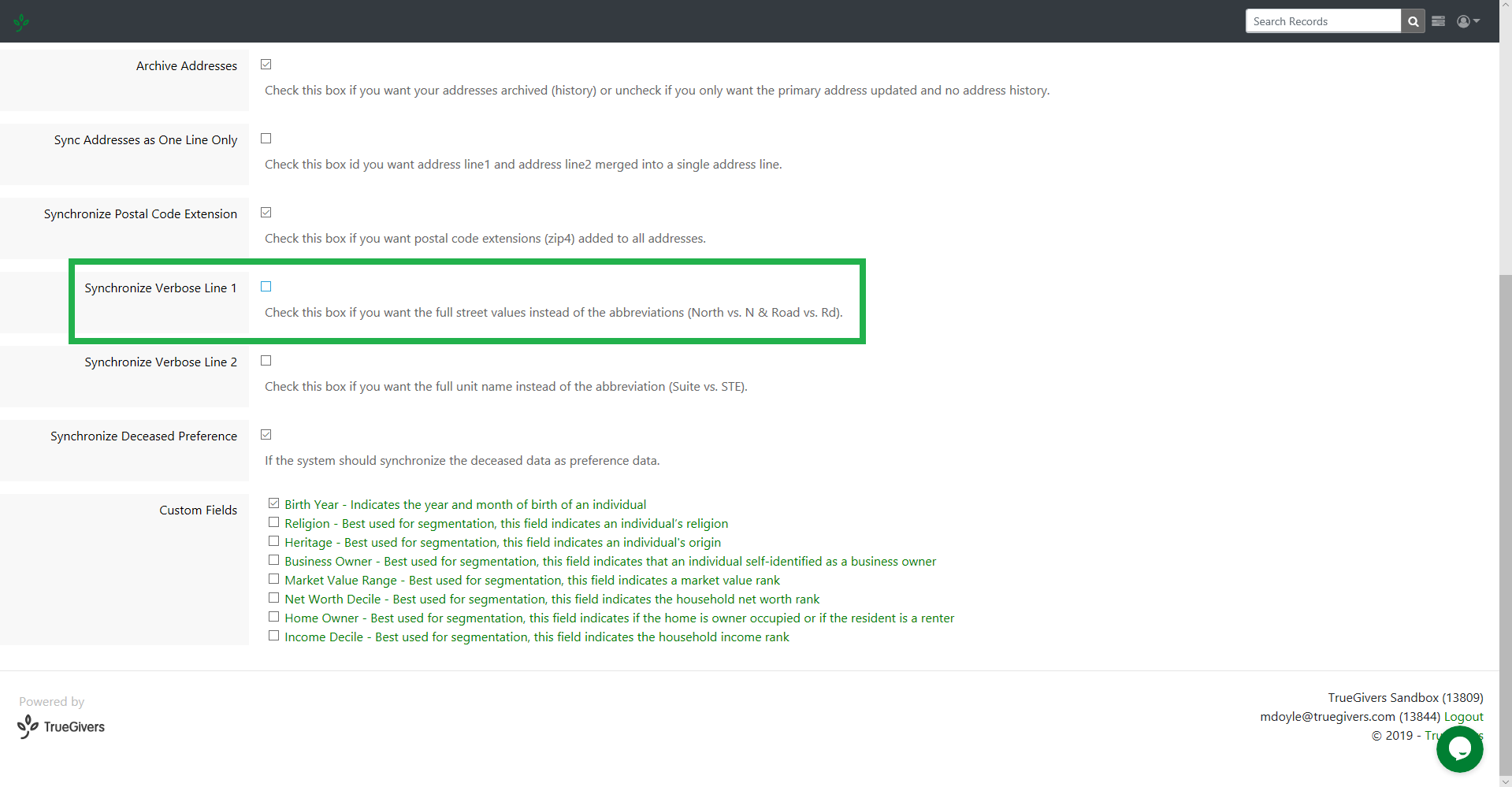
7 thoughts on “Integration Settings – Synchronize Verbose Line 1”
Comments are closed.