Sync Addresses as One Line Only
This setting allows you to specify whether you would like address details to synchronize into your database into one line or into two lines. To enable this setting, click the cog icon in the upper right corner of your Data Stewardship Dashboard. Scroll down until you see the setting, which looks like this in TrueGivers:
Here are some examples of how this feature could impact your database. This setting will affect both CRMs with explicit address line1 and line2 fields and also CRMs with free-form address blocks.
If the checkbox is enabled, we will synchronize address details into one line as follows:
If the checkbox is disabled, we will synchronize address details into two lines. This is the default setting. Here's what that looks like:
Learn more about our other Integration Settings
Integration settings - User notifications
Integration settings - Sync address as one line only
Integration settings - Synchronize postal code extension
Integration Settings – Synchronize Verbose Line 1
Integration Settings – Synchronize Verbose Line 2
Integration Settings - Existing Addressee Option
Integration Settings - New Addressee Option

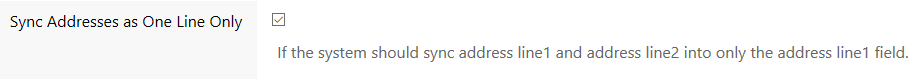
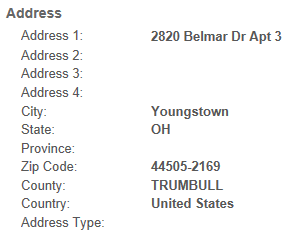
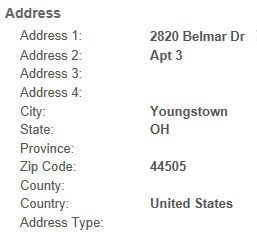
2 thoughts on “Integration Settings – Sync Addresses as One Line Only”
Comments are closed.