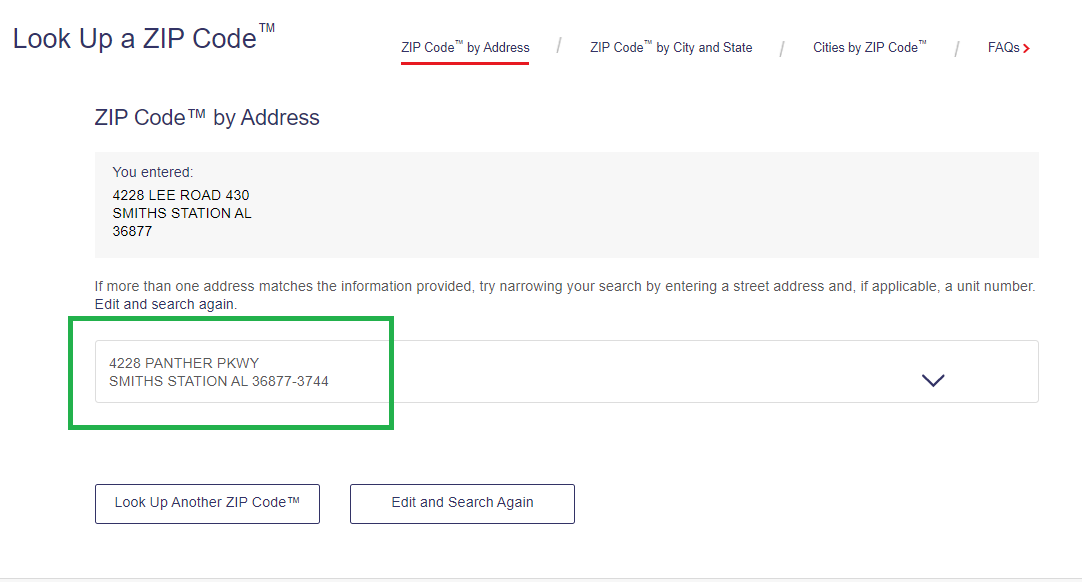Street Name Change Decision by City
The city of Smiths Station, AL, recently acquired ownership of all streets within the city. Within the last year, they decided to rename streets named ‘Lee Road'.
Smiths Station has multiple streets named Lee Road followed by a number ranging from 2 - 2230. For example, Lee Road 13 and Lee Road 535 are two separate streets within the city of Smiths Station.
As of March 1, 2021, USPS no longer recognizes these addresses as valid during address standardization and NCOA. Instead these addresses are identified as invalid addresses and will be marked as bad within your CRM system.
City of Smiths Station Actions
The Mayor and Council shared a letter with constituents indicating details on what the name changes will be as well as what actions constituents should take in order to identify their new address.
Read their letter below or here: https://www.smithsstational.gov/
The changes to the address will only change the 'Lee Road xxx' portion where xxx is the subsequent number. Here are some examples:
| Original Lee Road Address | New Address |
|---|---|
| 69 Lee Road 491 Smiths Station, AL 36877-3865 |
69 Foley Pl Smiths Station, AL 36877-3865 |
| 305 Lee Road 426 Smiths Station Alabama 36877-3233 |
305 Oakhurst Dr Smiths Station, AL 36877-3233 |
As you can see the only portion of the address that has changes is what is called the Street Name. All other address pieces will remain the same.
Use USPS Zip Code Lookup tool
These steps will be helpful to you during your conversion of Lee Road addresses within your database:
- Navigate to https://tools.usps.com/zip-code-lookup.htm. This is USPS Zip Code Verification tool. Click the Find by Address button on the left.
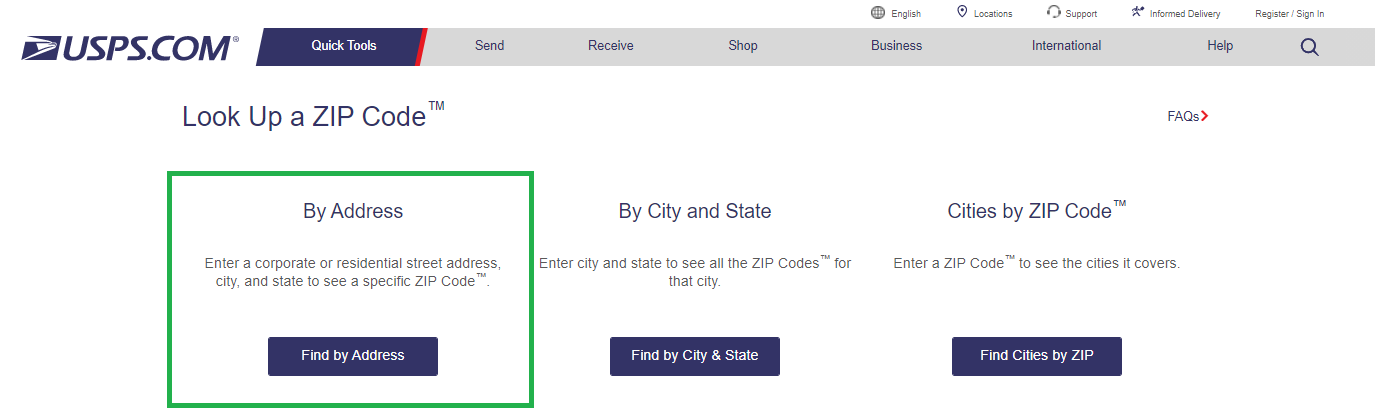
USPS ZipCode Lookup tool to view street name change - Fill in the Address Form using the existing Lee Road address details. Then, click Find.
- The next page will provide the address you entered, plus the new street name in the Alternate Name section
USPS will continue to deliver mail to both the Lee Road street name and the new street name. However, because address standardization is marking the Lee Road addresses as invalid, it is important for you to update these addresses as soon as possible.
TrueGivers Actions
TrueGivers has created a new stewardship task to help you determine the new street name for your constituents. Because of duplicates within the new naming conventions, the integration will not be updating these addresses with their new street name during our automatic processing. We do not want to rename street names incorrectly.
This new task will attempt to provide the new street name for your constituent; we urge you to confirm these addresses using the steps above or using SmartyStreets Single Address Validation tool.
Learn More - Street Name Change: Lee Road Task
Need some help?
Because USPS attempts to standardize and validate the address, the updated address within your CRM may not look right. Our team has put together a helpful hints guide to navigate what you are looking at.