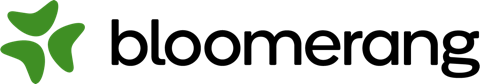
Frequently Asked Questions
Do you have a Data Dictionary?
Yes! You can access our Data Dictionary here: https://truegivers.com/integrations/data-dictionary
How do you prevent duplicate records?
TrueGivers only processes records that are present in your account. We do not create any new records and instead we will synchronize data with the current fields present within each specific account. Additionally, for each account or address being synchronized, we make sure that we are referencing an Individual Account ID or an Address Key to avoid any duplications. For example, if we find that one of your donors moved, we will synchronize their address for you in a format that complies with USPS standards.
Do you identify duplicate records?
Yes, we do provide a duplicate identification service. Visit the Update Display page by clicking on the Update Name located underneath the map. You will see an Input Data Report and a Mailing Address Report. The Input Data Report provides a count of duplicates that TrueGivers identified. Read about it more on Bloomerang - Training.
What does the service cost?
The TrueGivers & Bloomerang integration is included in the cost of your Bloomerang subscription. Once you have completed the one-click registration, TrueGivers will automatically process your records on a daily basis. We will also update your Data Stewardship Dashboard when we find new data, which offers insights into the potential impact the data can have on your organization.
What does the data on my Data Stewardship Dashboard tell me?
The Data Stewardship Dashboard provides high-level summary information of the data processed. Read more about the dashboard on Bloomerang - Training.
Why is my Total Records count in Bloomerang different from my TrueGivers Total Record count?
Your Total Records count in Bloomerang could be different from the Total Record count provided by TrueGivers because we only pull down individual accounts. Organization accounts are not currently downloaded into TrueGivers.
Where does the Individual & Household (demographic) data come from?
TrueGivers sources data from many different suppliers. We curate each attribute by combining as many sources as possible. We use the best data available to provide the greatest coverage and the highest quality. This allows us to deliver high match rates and attributes with a narrow focus. Read more about our Individual & Household Enhancement data.
What are Tasks and what do they do?
Data Stewardship Tasks are based on data enhancement identified during update processing. They provide a specific action you can take on a specific record to improve data stewardship – and ultimately your relationship with your donor. First, tasks are internal notifications for you and your team to keep your database as clean and ready-to-use as possible. This helps you practice regular maintenance and avoid clunky batch updates. Second, tasks are designed to help you stay in regular communication with your donors by leveraging the data in your CRM. We prompt you to take small steps that bolster your relationships.
Interacting with TrueGivers' Stewardship Tasks does not actually carry out the action stated in the task. Instead, it is an internal way to track your data clean-up or donor communications. Read more about tasks here.
Get in touch!
Fill out the form below, and we'll get back to you as soon as we can. We look forward to hearing from you!
