Improvements
Synchronize Inactive Addresses as Do Not Mail Update
Please note these changes only apply to customers using DonorPerfect. All other CRMs with access to this setting will not be affected.
The Synchronize Inactive Addresses as Do Not Mail setting has now been set to true by default when new customers have registered. This setting has two options: True (checked) or False (unchecked).
When this setting is True (checked), TrueGivers will update nonmailable addresses in the primary and update the Do Not Send Mail? field to true or checked. It will also update the No Mail Reason to Bad/Incomplete address or No Forwarding Address.
When this setting is False (unchecked), TrueGivers will remove nonmailable addresses from the primary donor's address. We will put the standardized address within the Addresses tab on your donor's account.
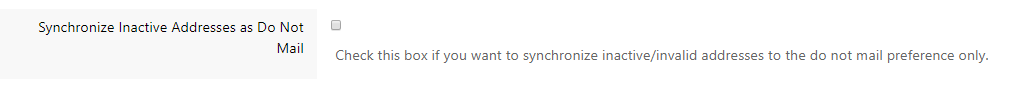
Additional checks were put in place during synchronization to more accurately update the Do Not Send Mail? field and No Mail Reason field. We will never update the Do Not Send Mail? and No Mail Reason field if the No Mail Reason Field is populated with Deceased, No Mail Requested, Temporary Hold, or any Unique No Mail Reason Code created by your organization. The integration will follow these rules:
- If an address is found to be mailable, we will not edit the Do Not Send Mail? field or the No Mail Reason field.
- If an address if found to be nonmailable, we will update the Do Not Send Mail? field to be true or checked and the No Mail Reason field will be updated to Bad/Incorrect Address. We will not change the No Mail Reason if it was already populated.
- If an address is found to be a move, no forwarding address, we will update the Do Not Send Mail? field to be true or checked and the No Mail Reason field will be updated to No Forwarding Address. We will not change the No Mail Reason if it was already populated.
- If an address has a move address found and the move address is mailable, then we will remove the Do Not Send Mail? field No Mail Reason field only if the No Mail Reason was populated with Bad/Incorrect Address, No Zip Code, or No Forwarding Address. If any other code was shown, we will not edit those two fields when we synchronize.
- If an address has a move address found and the move address is nonmailable, then we will update the Do Not Send Mail? field to be true or checked and the No Mail Reason field will be updated to Bad/Incorrect Address only if the No Mail Reason was populated with Bad/Incorrect Address, No Zip Code, or No Forwarding Address. If any other code was shown, we will not edit those two fields when we synchronize.
Fixes
- Some customers that had invalid characters listed in their name or address fields would error on their data's download into TrueGivers. This has been resolved to remove these invalid characters and allow a full download and synchronization.
- Some customers were receiving an error when attempting to print some stewardship tasks; this has been resolved.
- Some customers were noting that the Last Modified By was not being populated within DonorPerfect; this has been resolved.
