New Features
Preferences
The Preferences feature is accessible from the Dashboard. Preferences allows you to specify if there is data enhancement you do not want TrueGivers to synchronize with their database. Example preferences include Synchronize Postal Code Extension or Synchronize Deceased Data. Preferences also allows users to add additional email addresses to the account so that they receive notification emails.
Improvements
Coverage & Quality Analysis
The Coverage & Quality Analysis section of the dashboard has been improved. In addition to mailing address coverage, we also include email address coverage and phone number coverage. This data enhancement is represented with a bar graph. Each bar shows the count of records with the data, the percentage of data with valid formatting and syntax, and the percentage of records in your database with the data.
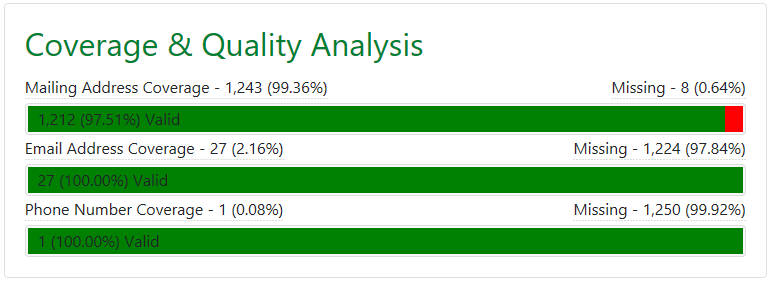
Tasks included on record display page
TrueGivers creates Data Stewardship Tasks and Donor Stewardship Tasks for your records based on data enhancement identified during update processing. They provide a specific action you can take on a specific record to improve data stewardship – and ultimately your relationship with your donor. Tasks are now included on your record display page. This allows you to see tasks at the donor level.
Fixes
Apply Credits Button
Some users were experiencing a bug when they clicked the Apply Credits button on the dashboard. This has been resolved. Users can expect to follow this workflow: Purchase Credits → Apply Credits → Synchronize.
