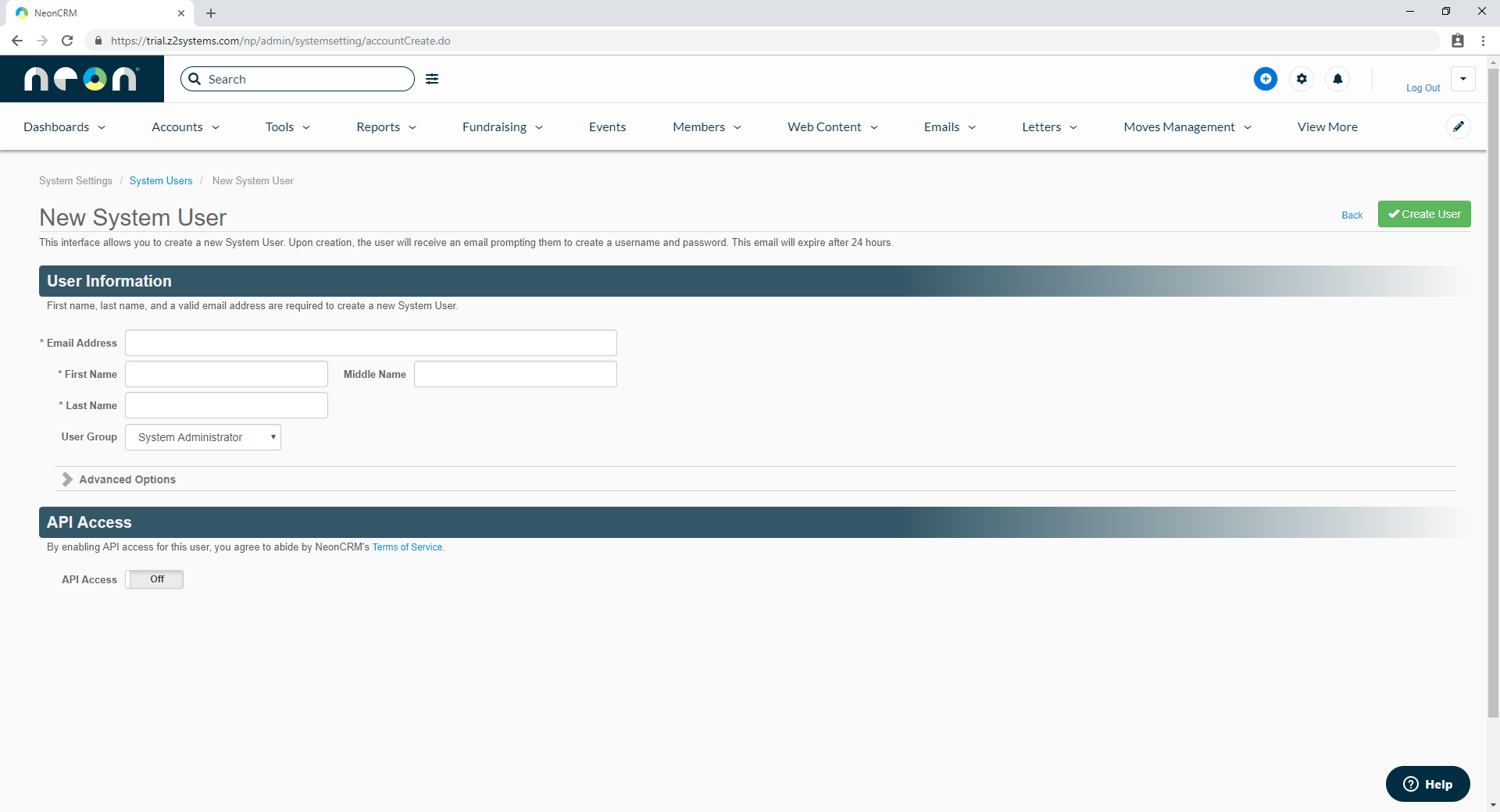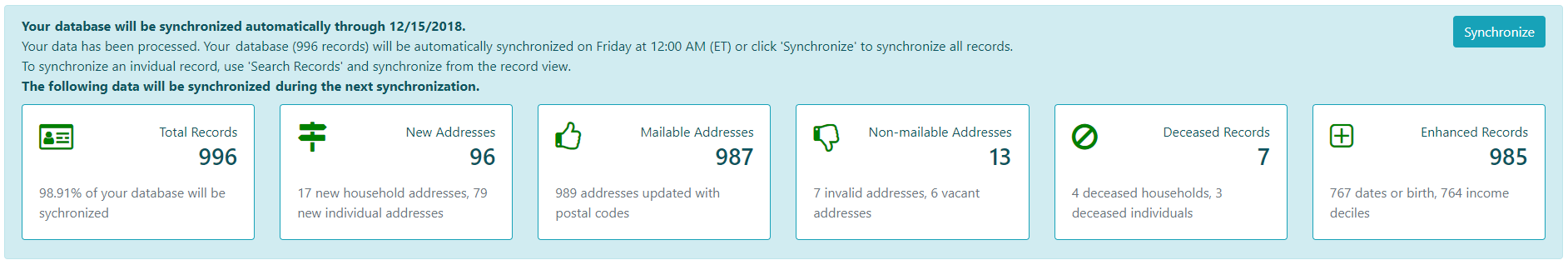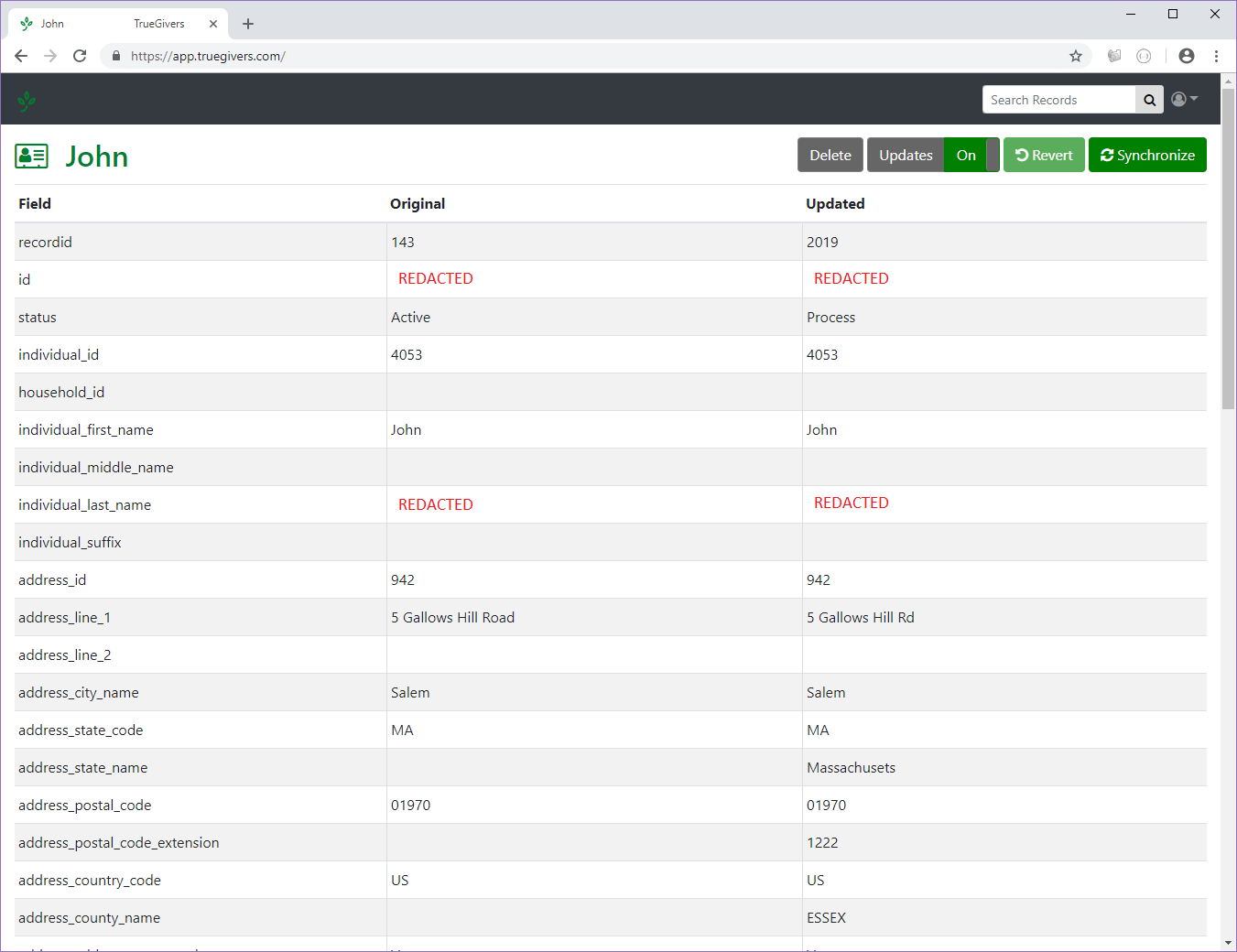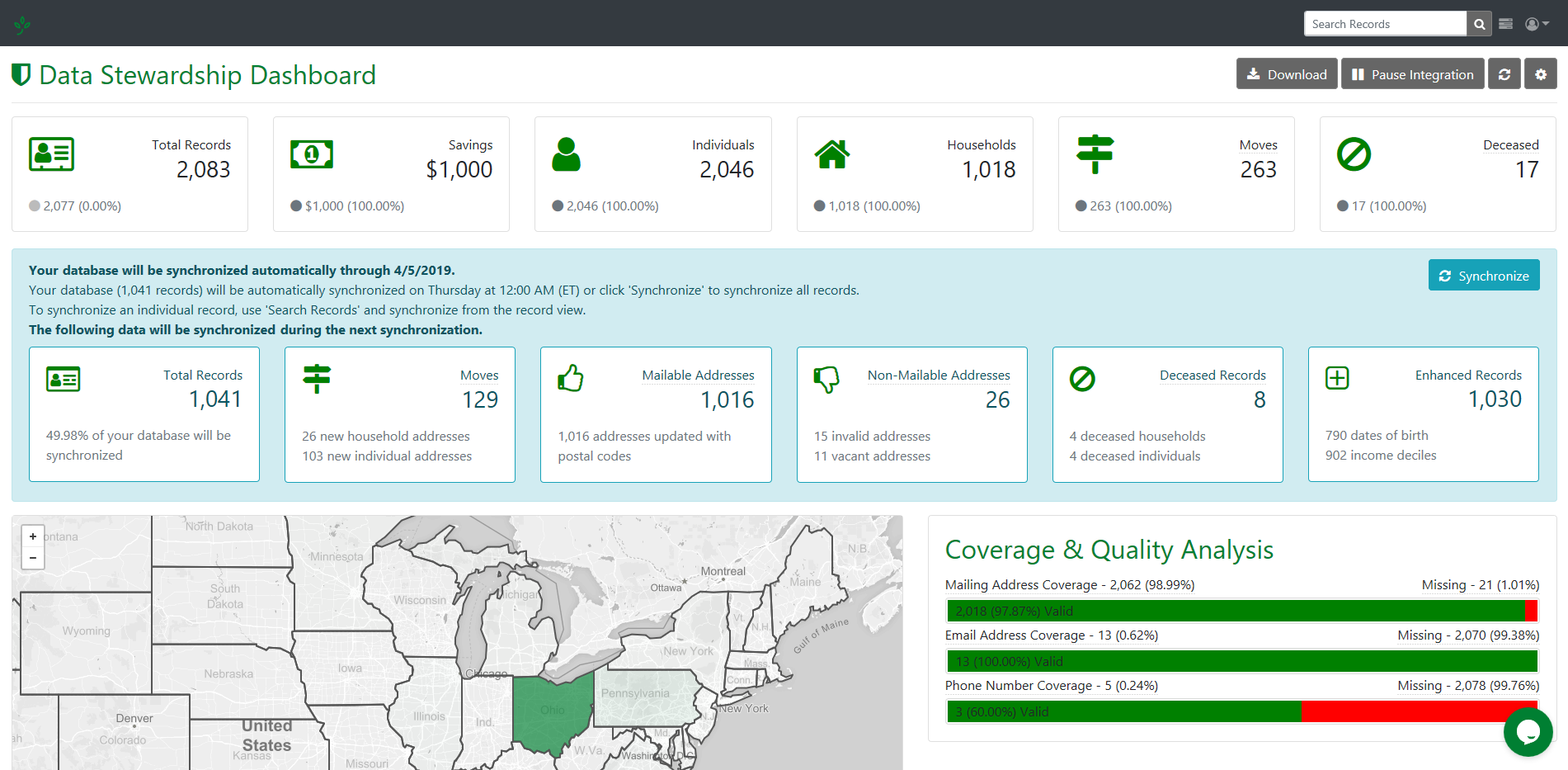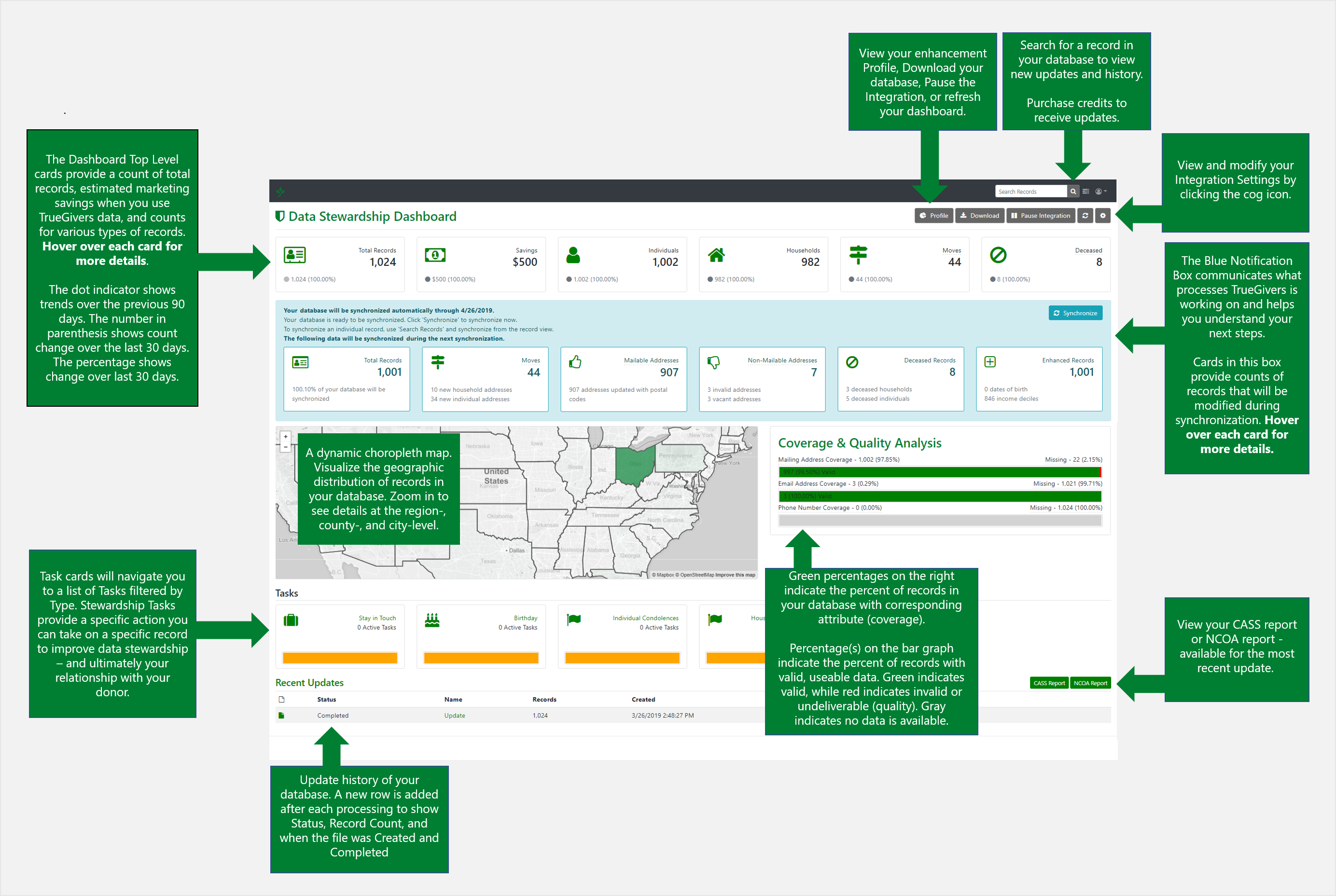TrueGivers & NeonCRM Integration
The integration between TrueGivers and NeonCRM was created to keep your database updated automatically with CASS/DPV/NCOA/RDI, Deceased Information, and Individual & Household data enhancements. The process is streamlined and easy to set up.
- Register and setup your database for the integration
- TrueGivers downloads your database and processes daily
- TrueGivers synchronizes the results with your database automatically overnight
TrueGivers will update your Data Stewardship Dashboard when we find new data, which offers insights into the potential impact the data can have on your organization. The report also includes an analysis of cost savings you receive through a TrueGivers integration.
Download your Database
When you have finished registering for the TrueGivers and NeonCRM integration, TrueGivers will start downloading your data immediately. We will retrieve Account Information and Address details. These will be accessed by TrueGivers over a secure connection. During download, you will see the count of Total Records increasing in the Total Records card located on the top left corner of your Data Stewardship Dashboard.

The total records count includes a count of Individual Accounts from your database. This count can include records that have partial name pieces or partial address pieces. The other Data Stewardship Dashboard cards may not populate until after your database is processed for the first time.
Process your Database
After your records have been downloaded, we automatically send them to be processed through following data services:
- CASS/DPV - All of your addresses will be hygiened to comply with USPS standards.
- NCOA (National Change of Address) - All of your names and addresses will be processed against the USPS NCOA 18/48 month update file. New addresses will be added and old addresses will be archived.
- RDI (Residential Delivery Indicator) - All of your addresses will be flagged to indicate if the delivery address is a residence or commercial location.
- Vacancy & Other Address Services - All of your addresses will be flagged to indicate if the delivery address is mailable.
- Deceased - Any deceased individuals or households will be flagged with a confidence, date, and obituary link.
- Individual & Household Data Enhancements - Individual and household records will be enhanced with third-party and curated data. We're always adding new ones, so be sure to check the data dictionary.
When your database has completed processing, your Data Stewardship Dashboard will refresh. You will now see your Data Stewardship Dashboard cards have updated. Plus a new row of cards have appeared. These Synchronize cards will give you specific details about the changes that will happen when we synchronize to your database.
Review your Data Stewardship Dashboard
As we identify changes, we populate the dashboard with high level analysis of your database. This helps you evaluate your organization's data health. In mere minutes, we'll finish a full scan. This allows TrueGivers to synchronize records in your database with current addresses, deceased information, and Individual & Household Data Enhancements.
Synchronize the Data
When your account has sufficient credits, TrueGivers will automatically synchronize all data with the appropriate sections and fields in your NeonCRM accounts. To learn more about purchasing credits visit NeonCRM - Setup.
You will find new information in the custom fields section of your accounts. Each account should contain two separate Custom Groups:
- TrueGivers Deceased Flag
- TrueGivers Demographics
NCOA, CASS, AND DPV DATA
- All addresses will be standardized to comply with USPS standards.
- All address fields will be synchronized whether or not a new address has been found.
- The new, move address will be marked as Primary.
- The new, move address will have an identified Start Date; this field is located in the Addresses Group, Address Information Valid Time.
- The old address will have an identified End Date; this field is located in the Addresses Group, Address Information Valid Time.
- All addresses that have been identified non-mailable will be removed from primary.
DECEASED FLAG DATA
- All records that have a deceased match will be identified in the Custom Group, TrueGivers Deceased Flag.
- The Deceased Type field will indicate if an Individual or Household deceased match was found.
- The Deceased Date field will indicate the recorded date of death.
- The Deceased Link field will provide a built-in search link.
- If an Individual Deceased match was found, the NeonCRM's Deceased flag will be turned on.
ENHANCEMENT DATA
- All records with matching enhancement data will be synchronized with Custom Fields.
- This data will be added in a brand new section called TrueGivers Demographics, located in the Custom Group.
Automatic Daily Processing
TrueGivers processes your database daily to look for new data matches to existing accounts, new accounts, and accounts you made edits to. With each process your database receives CASS/DPV/NCOA/RDI, Deceased Information, and Individual & Household data enhancements.
Are you an existing NeonCRM customer?
Register to start your integration between TrueGivers and NeonCRM, and keep your database updated automatically!
Not a NeonCRM User? Sign up today!
Request a Free Trial and Demonstration to try NeonCRM!