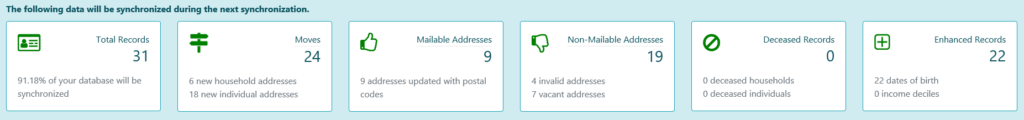These data stewardship features are operational across all integrations, including:
Improvements
Synchronization click through counts
The synchronization click through is only accessible when you can see the Synchronization boxes on your dashboard. These boxes indicate a count of records that TrueGivers will synchronize during the next synchronization.
When you click on some of these boxes, you would be redirected to a Synchronization Click through list. Some of these lists were not providing an accurate number of records that were indicated on the synchronization card count. We have improved our Click Through list in order to return a more accurate count of records.
Update Processing
Each night, TrueGivers pulls down any new or recently modified records from within your CRM. Then, we process those records through our normal processing to find standardize the address, identify moves, deceased matches, and enhancement data. We were running this process every night even if you did not have any new records to process. TrueGivers will no longer run an update if there are no new records to process.
Your database will continue to be checked nightly. We will continue to pull down any new or recently modified records from within your CRM and process these immediately. However, if we do not find any new or recently modified records. We will not create an update on your account. This change will help our speed and performance of the integration.
You will continue to have access to the download button on your Data Stewardship Dashboard, and you can always click this download button if you would like to double check that we have the most recent data downloaded into TrueGivers. In fact, we recommend that you do this!

Just click this button to pull down all records from your CRM database. This will then process these records. Once completed, you can click synchronize or wait for the automatic synchronization to synchronize your records.
Fixes
Date Fields not Populated on Record Display
Some date fields were not being populated on the record display page. This prevented the user from viewing full details on a specific constituent. This has been resolved.