Description
TrueGivers creates the Move to Non Mailable Address which is a Donor Stewardship Task. To create the task, we use move data and address status data that is returned from processing. This donor stewardship task notifies you that your donor moved to a bad address. Donors indicate the where they move on their Change of Address form submitted with USPS. Sometimes the the new address is a new development or was previously considered vacant. This move to bad address may not actually be to a bad address! USPS may update this automatically to a valid address, but you should still check with your donor.
Criteria
- address_move_record_type = 'C'
- address_move_date is not null
- address_status_code = 'N'
- address_status_code = 'M'
- address_vacant = 'Y'
- donor is not deceased
This move to bad address task is only created when a new moved address is returned and the moved address is considered vacant, invalid, or multi-matched by USPS.
Task Details
Tasks will include a caption indicating the Donor's Name and Birth Month/Birth Year, plus a description of what steps you should take. Here is an example:
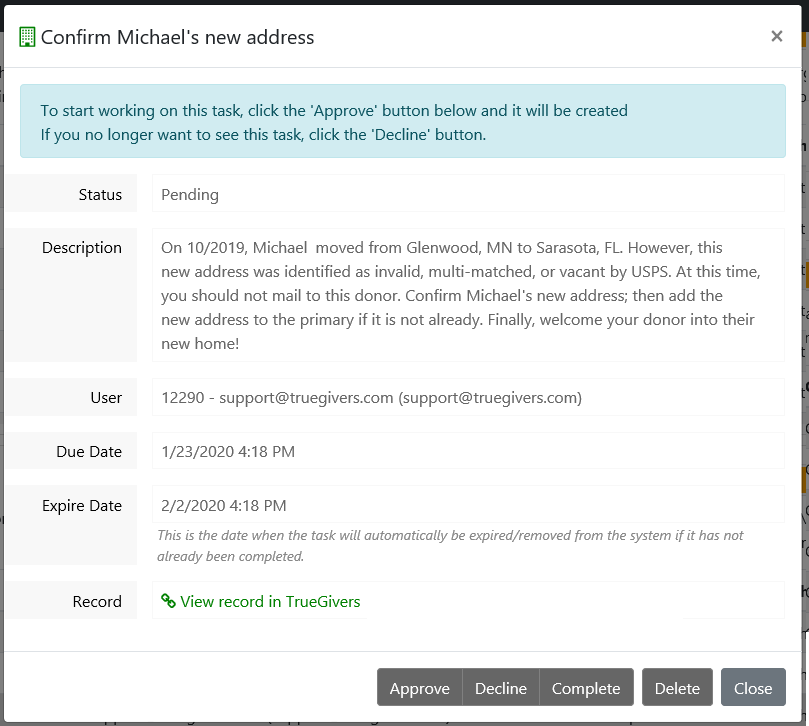
Due Dates and Expiration Dates
TrueGivers adds Due Dates and Expiration Dates to your tasks so that you do not waste time reviewing 'old' tasks that are no longer relevant.
The Move to Non Mailable Address Task has a Due Date set for 7 days after the task was originally created, and an Expiration Date set for 17 days after the task was originally created.
Example
Jane Doe has a move identified, but it was a move to a bad address. TrueGivers creates a Move to Non Mailable Address task right away. We use the address_move_record_type of 'C' (or Current) and the address status_code or vacant status to identify if the address is non mailable. Let's say the move was identified as bad during processing on 5/1/2019.
- The Due Date will be set to 7 days after 5/1 which is May 8, 2019.
- The Expiration Date will be set to 17 days after 5/1 which is May 18, 2019.
Steps You Should Take
Remember: Stewardship Tasks provide a specific action you can take on a specific record to improve data stewardship – and ultimately your relationship with your donor. Stewardship Tasks serve two purposes.
|
TrueGivers will provide some simple steps within the task itself. Use the Task Buttons to help keep track if you have started and completed a task or if you decided to ignore a specific task. TrueGivers provides the following buttons:
- Approve
- Complete
- Decline
- Delete
After you have determined what action you would like to take on the task, your first step is to review the data. Because TrueGivers uses third party data, you should always confirm the data provided is correct.
For the Move to Non Mailable Address Task, you can take a couple actions. If you would like to wait until this new address is processed again to see if the address is considered mailable, you can. If you want to confirm this new address right away, we recommend contacting your donor! Once you are able to confirm the data is accurate, confirm that the address is listed as the primary within your CRM and then remove a bad address flag if there is one. Complete the task once you are satisfied that you have completed the task.
Data and Donor Stewardship Tasks
TrueGivers processes your database daily to look for new data matches to existing accounts, new accounts, and accounts you made edits to. With each process your database receives CASS/DPV/NCOA/RDI, Deceased Information, and Individual & Household data enhancements. Then we create Stewardship Tasks.

1 thought on “The Move to Non Mailable Address Task”
Comments are closed.