Description
TrueGivers creates a Household Condolences task which is a Donor Stewardship Task. First, we identify if a deceased individual matches to the donor's household (last name and address). Then, if the deceased date is within the last 6 months, we create a donor stewardship task. We recommend that users verify the data, modify their outreach, and send condolences. Household matches are often your donor’s spouse or parent.
Criteria
- deceased_type = 'H' or Household
- deceased_date is populated
- deceased_date is less than 6 months from today's date
Remember, TrueGivers will indicate on the record display page if you or someone in your organization has marked an account as deceased before we downloaded into TrueGivers. TrueGivers will always show match details (name details) on the record if we do match your donor to our deceased source.
Learn how to find this data here.
Task Details
Tasks will include a caption indicating the Donor's Name and the Household Deceased Match Name, plus a description of what steps you should take. Here is an example:
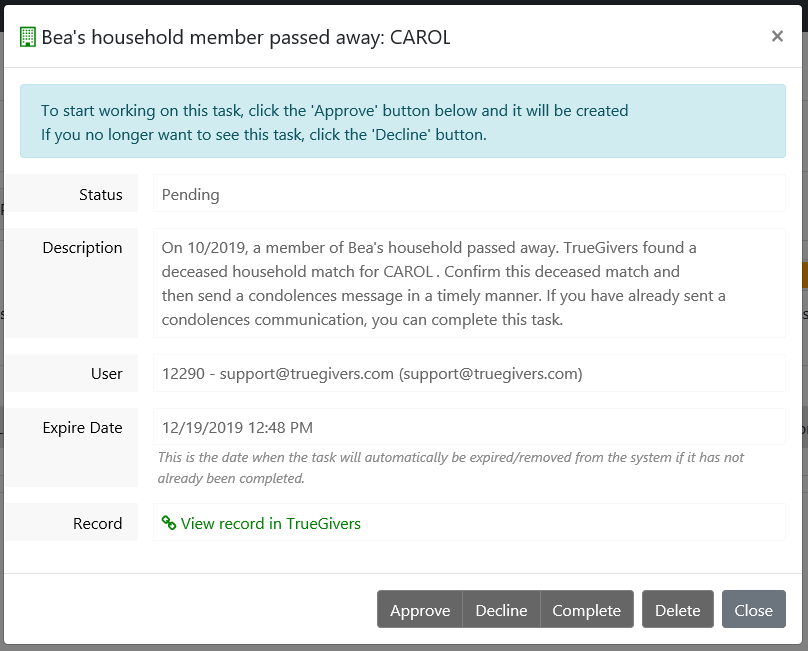
Due Dates and Expiration Dates
TrueGivers adds Due Dates and Expiration Dates to your tasks so that you do not waste time reviewing 'old' tasks that are no longer relevant.
The Household Condolences Task has a Due Date set for 0 days after the task was originally created, and an Expiration Date set for 10 days after the task was originally created. We want to you review these tasks immediately. It is important to review the deceased match and opt them out of any future communications.
Example
Jane Doe has an Household Deceased match to our deceased source. This means we found a deceased record that matched her Last Name and Full Address. Once we find this match, we will create a donor stewardship task if the Deceased Date returned is within six months of the match date.
On December 2, 2019, TrueGivers found a Household Deceased match for Jane Doe. We create a Household Condolences task for Jane Doe.
- The Due Date will be set to 0 days after 12/2 which is December 2, 2019.
- The Expiration Date will be set to 10 days after 12/2 which is December 12, 2019.
Steps You Should Take
Remember: Stewardship Tasks provide a specific action you can take on a specific record to improve data stewardship – and ultimately your relationship with your donor. Stewardship Tasks serve two purposes.
|
TrueGivers will provide some simple steps within the task itself. Use the Task Buttons to help keep track if you have started and completed a task or if you decided to ignore a specific task. TrueGivers provides the following buttons:
- Approve
- Complete
- Decline
- Delete
After you have determined what action you would like to take on the task, your first step is to review the data. Because TrueGivers uses third party data, you should always confirm the data provided is correct.
For the Household Condolences Task, review the deceased match. TrueGivers will always return all name pieces that were on the deceased source. These are listed within TrueGivers on the record display page. Search the web for an obituary indicating your donor's household death. Once you have confirmed that the donor's household member has passed, decide if you want to reach out to them. If so, send them a condolences card in the mail, send a quick email, or make a quick phone call.
Complete the task once you have completed your contact with donor.
Data and Donor Stewardship Tasks
TrueGivers processes your database daily to look for new data matches to existing accounts, new accounts, and accounts you made edits to. With each process your database receives CASS/DPV/NCOA/RDI, Deceased Information, and Individual & Household data enhancements. Then we create Stewardship Tasks.

1 thought on “The Household Condolences Task”
Comments are closed.