New Features
These data stewardship features are operational across all integrations, including:
New Task: Addressee Identified on a Move
This task is created when TrueGivers identifies addressee data in the address line 1 field, and there was a new move address identified. This format prevents TrueGivers from processing the record for updates. We recommend storing addressee data in a different field like salutation, envelope name, or something similar. Only address data should be in any address line 1 field.
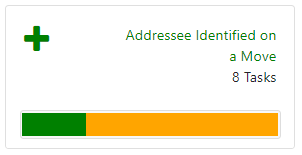
For many of these moves addresses, TrueGivers will have removed the addressee from the new moved address. You will have to add the addressee to the moved address if you would like that to be retained. This task is different from the Addressee Identified task. The addressee identified task will only be created for records with no moved address.
Read more about the Stewardship Tasks here.
Improvements
Task: Stay In Touch now Identifiable by Move Type
This task is created when TrueGivers identifies a new address for your record. We create a task to send a housewarming communication. This helps donors remember your organization and why they care about your cause. We have now split this Task into three Stay in Touch Task. These three will identify what type of move your donor entered on their change of address form. (Consumers fill these out themselves!) The three move types are Individual Move, Family Move, or Business Move.
Individual moves signal that only that person moved from the address. Family moves signal the entire family moved, and business moves signal that a business changed addresses. If just one person moved from an address that has multiple tenants, that warrants further investigation. In addition, may help you determine if you want to send a housewarming communication for just one person or the whole family.
If you are not seeing all three task types, you may need to update the task to pending or enabled. Learn more about setting up your tasks here.

