New Features
These data stewardship features are operational across all integrations, including:
New Task: Multi Matched Address Identified
TrueGivers released a new Task - Multi Matched Address Identified. This task is created when the USPS is unable to confirm the provided address to the USPS master list. Addresses that have been identified as Multi Matched should not be used for mailings. TrueGivers processes all address records through CASS/DPV. These services hygiene and standardize address data to comply with USPS standards.
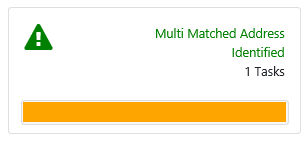
During this processing, the USPS service could not find an exact match on the address. Usually, these addresses are missing a pre or post direction and need a simple modification. Sometimes though, the CRM user should contact their donor to confirm the address data. This task should help users determine:
- if they want to ignore our DPV notes and continue mailing to the address in their CRM
- If they want to contact their donor to confirm or update address information
- If they want to focus on email communication
This task is focused on motivating users to perform manual record clean up so that more of their records process through NCOA/CASS/DPV.
Not seeing this task? You may need to update it to pending in the tasks settings. Updating it to pending will only create these tasks within TrueGivers. It will not create the tasks within your CRM. Once you select Pending, go back to the tasks page and click refresh. Read more about tasks here: https://truegivers.com/getting-started-with-stewardship-tasks/.
