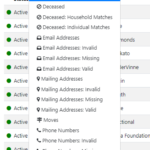Improvements
Update to the Filter by Inactive Records
TrueGivers has a filter that allow you to view the different records by status within your TrueGivers account. The filter called Record Status: Inactive was created to allow clients to view records that have been deactivated by you or one of your colleagues via the Updates Toggle within TrueGivers.
However, this filter was not capturing all inactive records.
When a client reverts an Archived record, the system will automatically update the related, Active record to have a status of Inactive. These records were not being included in the Inactive Record Status filter.
With this update, these types of records will now be included in this filter. To view this filter you can take the following steps:
- Navigate to your TrueGivers account
- Click the Search icon next to the Record Search Bar
- Then, in the top right, click the Filter dropdown
- Finally, select Record Status: Inactive.
This will update to list any records that have been marked as inactive due to you or your colleagues turning off updates or reverting records.
Learn about the other Record Status Filters here: https://truegivers.com/sprint-164-release/