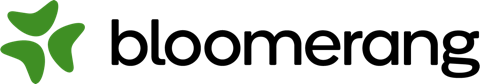
Custom fields are where TrueGivers stores individual enhancement data, household enhancement data, and deceased data. Several customizations are required to support the full TrueGivers and Bloomerang integration. Read more about these customizations and their details below.
The following customizations are created automatically by Bloomerang during the first time your database is synchronized:
- Birth Year
Additionally, you may elect to enable additional custom fields. To create these additional fields, simply navigate to your integration settings and ensure the checkbox is enabled. The following fields will be created on the next synchronization after you enable them:
- Home Owner
- Net Worth Decile
- Market Value Range
- Income Decile
- Religion
- Heritage
Objects we update:
- Address - Address
- City - Address
- State - Address
- Zip Code - Address
- Country - Address
- Status - Basic Info
Objects we create:
- TrueGivers creates the following objects when we identify a move address.
- Address 1 - Address Section
- Address 2 - Address Section
- City - Address Section
- State - Address Section
- Zip Code - Address Section
- County - Address Section
- Address Note - Address Details
Note: The created objects listed above will not affect existing objects. When we find a move for one of your Individual Accounts, we will create the standardized move address and mark it as primary. The original address will be standardized and marked as not primary.
Objects we delete:
- Currently, we do not delete any data from your database. We simply process your data and synchronize it for you.
Learn more about Bloomerang customizations here: https://support.bloomerang.co/s/article/13000007465
Where can I find the fields used in the Integration?
|
TrueGivers Fields
|
Bloomerang Section
|
Bloomerang Field Name
|
Customization?
|
|---|---|---|---|
| Address Line 1 | Addresses | Address | No |
| Address Line 2 | Addresses | Address | No |
| Address City Name | Addresses | City | No |
| Address State Code | Addresses | State | No |
| Address Postal Code | Addresses | Zip Code | No |
| Address Postal Code Extension | Addresses | Zip Code | No |
| Address Country Code | Addresses | Zip Code | No |
| Deceased Flag | Basic Info | Status | No |
| Birth Year | TrueGivers Demographics | Birth Year | No |
| Home Owner | TrueGivers Demographics | Home Owner | Yes |
| Net Worth Decile | TrueGivers Demographics | Net Worth Decile | Yes |
| Market Value Range | TrueGivers Demographics | Market Value Range | Yes |
| Income Decile | TrueGivers Demographics | Income Decile | Yes |
| Religion | TrueGivers Demographics | Religion | Yes |
| Heritage | TrueGivers Demographics | Heritage | Yes |
Not a Bloomerang User? Sign up today!
Learn more about getting started with Bloomerang.
