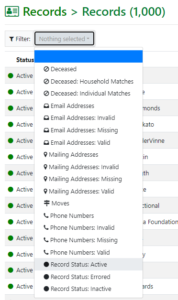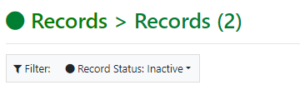New Features
These data stewardship features are operational across all integrations, including:
Filter by Active, Inactive, or Errored Records
TrueGivers has included three new filters that allow you to view the different records by status within your TrueGivers account. This includes records that are Active, Inactive, or Errored.
Active records include records that are downloaded into TrueGivers and processed as well as records downloaded into TrueGivers that cannot be processed (e.g. international addresses or accounts missing mailing address data)
Inactive records include records that have been deactivated by you or one of your colleagues via the Updates Toggle available on the record display page.
Errored records include records that have errored during synchronization. You may have noticed a yellow notification bar across your dashboard indicating records that need to be resynchronized. Use this filter to view those records prior to synchronizing.
How to Filter
To filter by any of these new filters, you can navigate to your records list page. To do this, click the Search Icon next to the search bar text box. The text box can remain blank.
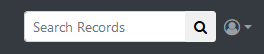
Next, you will see a filter drop down in the top left of the page. Click this to view the available filters available to you. At the bottom of the list, you'll see the three new filters: Record Status: Active, Record Status: Errored, Record Status: Inactive.
Click on the Record Status: Active to view those Active records. You'll see a count and list of Active records available in your account:
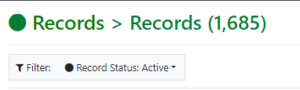
Click on the Record Status: Errored to view any Errored records. You'll see a count and list of Errored records available in your account:
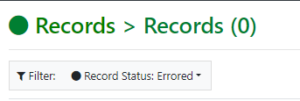
Click on the Record Status: Inactive to view any Inactive records. You'll see a count and list of Inactive records available in your account: