New Features
These data stewardship features are operational across all integrations, including:
Revert Archived Records
TrueGivers now provides the ability to Revert a record that has a status of Archived in TrueGivers. TrueGivers archives records within the app when we find new downloaded address data. This allows us to always use the most recent data within your CRM to process for standardization, moves, and new deceased and enhancement data.
You can navigate to an archived record, and you will now see a Revert and synchronization button visible on the record display page.
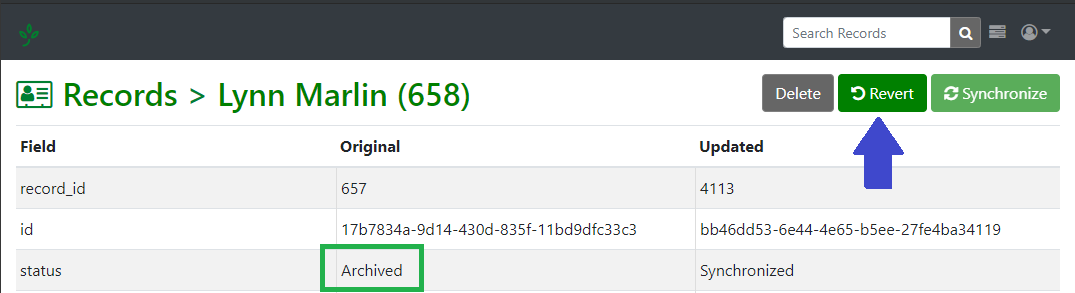
When you click revert, you'll see a green notification at the top of the page confirming the Revert. When we revert, all other active records that are related to this record. This prevents the record from being synchronized at the next automatic synchronization.
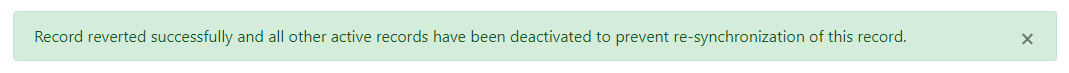
Improvements
Delete Records
Some customers were receiving errors if they deleted a record within TrueGivers. We have updated our redirect to bring the user back to the Data Stewardship Dashboard.
Exclude Inactive CRM Users
Some customers noticed that Tasks were being assigned to Deactivated Users. We have filtered users that have a status of Deactivated from being auto-selected for Tasks. Read more about Stewardship Tasks.
