New Features
New features are operational across all integrations, including:
- Bloomerang
- DonorPerfect
- Little Green Light
- NeonCRM
Re-synchronize Errored Records
Sometimes during synchronization an error occurs on individual record(s). We created a new feature that allows you to re-synchronize those errored records in one-click. To do so, login to your dashboard. TrueGivers will report the number of records that need to be re-synchronized. If you see a yellow synchronize button, click that button to re-synchronize the records that errored unexpectedly.
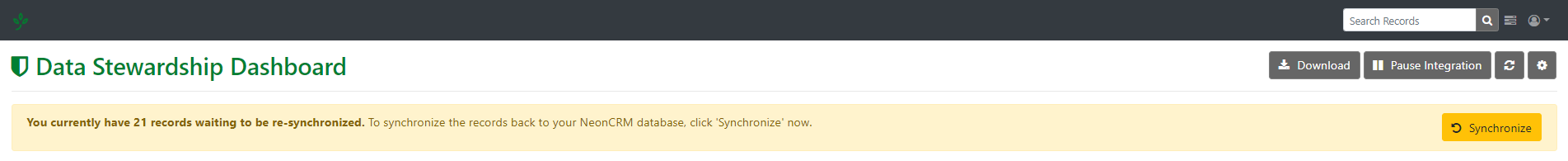
Improvements
Custom Field Synchronization
Some users experienced an error if they attempted to synchronize their data enhancement but had not created all custom fields. We updated how we synchronize records so that synchronizing succeeds regardless of which custom fields you have created.
Read more about turning custom fields on and off on last week's release notes.
Task Settings
Previously task settings were visible on the Tasks page as well as Organization Settings. Task settings are now only visible on the Tasks page.

Fixes
Task Errors
Some users were experiencing an error when they approved a task in TrueGivers. We updated the app to better handle tasks and prevent this error from occurring.
Duplicate Tasks
Some users were seeing duplicate tasks in their task list. We updated the app so that each unique task only displays once.
Mailable Addresses Synchronize Card
The Mailable Addresses Synchronize Card was counting records once per download. We have updated this so that the count reflects only the unique mailable addresses after data enhancement.
